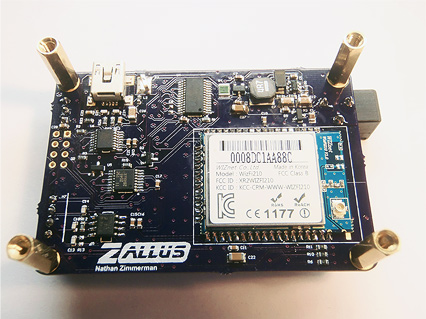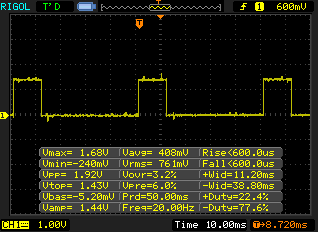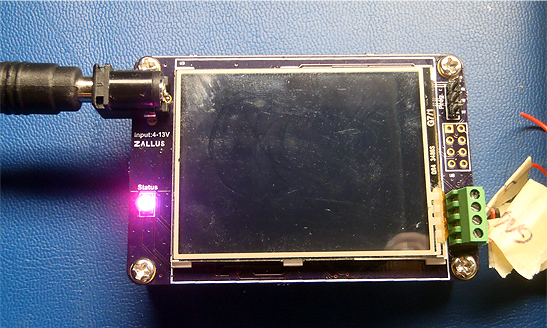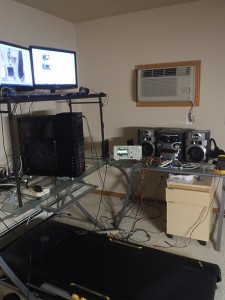Walking Desk:
Video:
Its no secret that most of us nerds don’t get enough exercise. A handy way to get that is exercising while nerding out on the PC which treadmill desk. Or a dog…. http://xkcd.com/1329/ . The issue is that with most treadmill desk tutorials out there is that there all about building a desk platform on the existing bars/display of the treadmill. This is annoying cause I already got a desk that I like and I don’t want to make another one on top of a treadmill. I kinda suck at mechanical stuff anyways so I figured it be easier to hack the controls of the internal controller. Turns out, it wasn’t so bad.
I’m using the Gold Gym 420 treadmil from walmart. This thing costs about 380 something USD (ouch!). I couldn’t find a good cheapie on cregs list and the beauty of the 420 treadmill is that it doesn’t rely on the vertical bars to support the platform thus making it insanely simply to convert to a treadmill desk. One simply skips the assembly and designs a simple control board and presto you are done!
Here is the treadmill I used:
http://www.walmart.com/ip/Gold-s-Gym-Trainer-420-Treadmill/27407264

Thankfully this treadmill is well designed and consequently is easy to control. It uses a standard 100mil spaced header and only uses 8 wires. See picture:
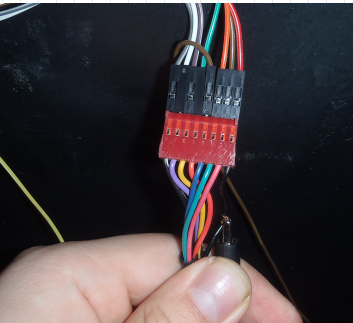
Starting from right to left, here is the pinout:
1. Black –> GND
2. Pink –> 12V
3. Green –> 3.3V (you must source this, ideally get it from the 12V)
4. Blue –> Speed Control, 1.5V Signal, PWM (3.3V IO through 1kohm resistor seems to work)
5. Orange –> Incline Control Drive+
6. Yellow –> Incline Control Drive-
7. Purple –> Incline Control Encoder Feedback
8. Black –> Ground
Speed Control:
The speed control on this device is elegant and simple. It is controlled through a
simple PWM controller where the +%duty cycle correlates to the speed. The frequency
is 20hz and 10ms on correlates to 1mph. The speed then increases by 0.4ms per 0.1mph
increase. Consequently, 3mph = 10ms + (3-1mph)*10*0.4ms = 18ms positive pulse width.
See screenshot below for reference. This screenshot is going at 1.3mph
Todo
Incline control walkthrough
Add distance & Calorie burn support
Add 802.11 support to send exercise information to the cloud / Xlivley
Commands will be sent through a NRF24L 2.4 GHz to a dumb controller that will simply pulse width modulate accordingly to the speed sent. The main controller will be the same controller I designed for my smart Scale. It has 2.2″ touch support, 2.4Ghz NRFL24 support, as well as 802.11 support.